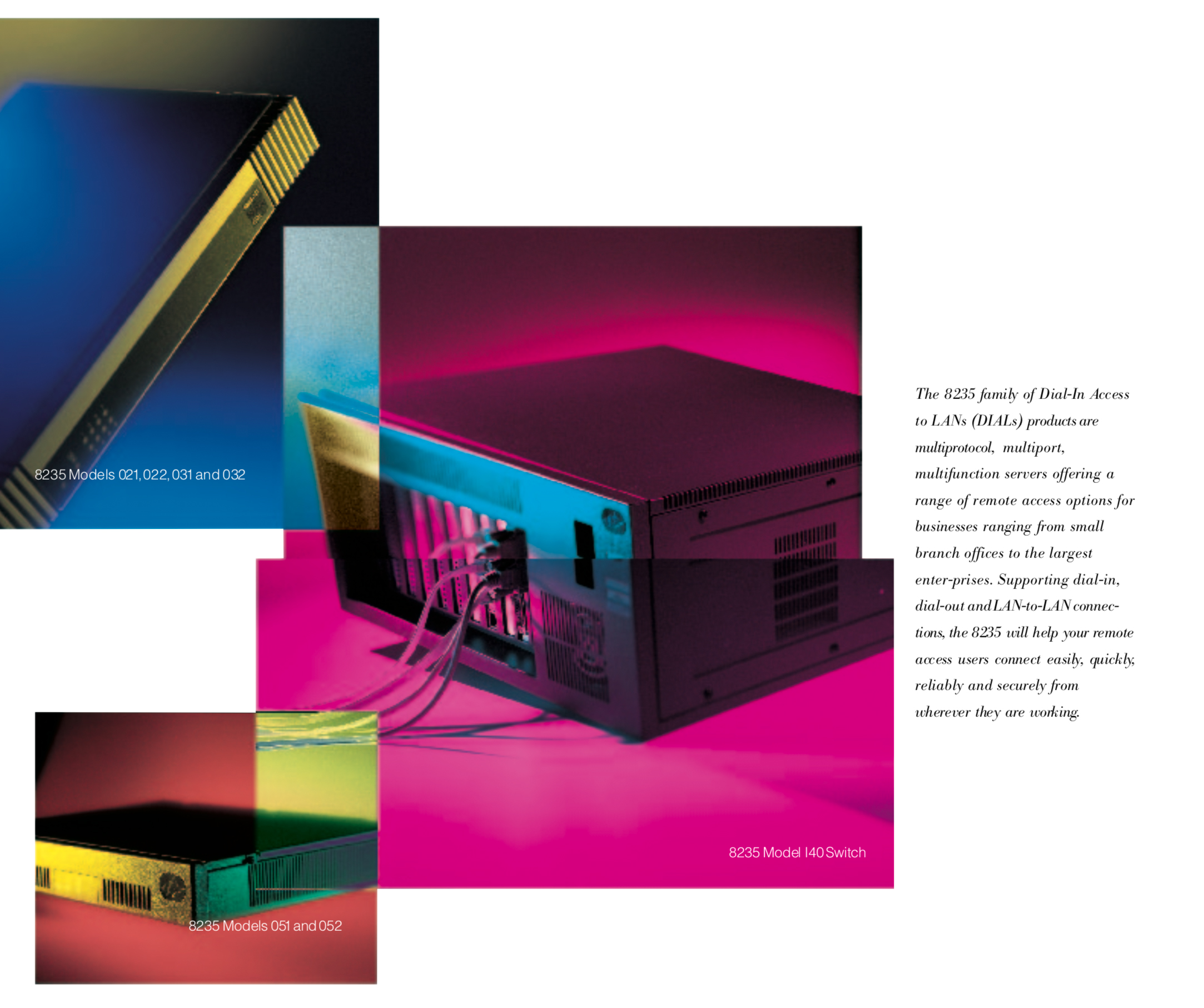
When I was building my token ring network and sourcing parts I found something called the IBM 8235 Remote Access Gateway on eBay and it looked quite interesting. Being a token ring device also I decided to make a bid and won it. Here is the sales blurb about the device:
IBM’s 8235 DIALs family of products are dedicated, remote LAN access hardware servers for Token-Ring and Ethernet networks. The 8235 supports dial-infrom remote sites, dial-out to oV-site services, fax-out and LAN-to-LAN dial-up connections via high-speed analog and digital ISDNconnections. The 8235 combines remote access, dial-up routing and modem-pooling in a single device that is simpler, more cost-effective and with a smaller footprint than multiple-device solutions. 8235 users can transfer files, print documents, send faxes and access the Internet, e-mail, client-server applications and databases without having to learn new commands or complicated procedures.
My device was sold “as working” but came with no software, cables or manuals. It seemed to boot up fine as the front LEDS were flashing but I could not get any further. After hunting down more information online I saw that to configure these devices you need to download “IBM 8235 Management Facility” which is only available for Windows 3.x and Windows 95. Luckily it was still on the IBM FTP site. I installed the Management Facility software under Windows 3.11 but there was not way to detect or locate my 8235. I setup DHCP and the 8235 seemed to receive an IP but there was no way to connect. Telnet, SSH etc did not work. I could not find any installation manuals online only a few IBM related general PDF’s that seem to include some information about the IBM 8235 but no hard setup information. After many hours of trying things I worked out that the device was setup in some sort of initial configuration mode where you have to use the Management Facility software to upload the firmware to it and then set the configuration you want, like IP address, Gateway etc. Well it seems this can only be done when using IPX protocol configured with Novell Network client under Windows 3.11/95. This can’t be initially done with TCP/IP.
After setting Windows 3.11 with IPX and Novell client support I could finally see the IBM 8235 in the Management Facility software. I made the configuration changes I wanted and rebooted the device. All seemed fine but when I cut power to it and turned it on again the configuration was not saved. It just returned to the state where it required the initial firmware to be uploaded to it. I changed the internal 3.5V battery in the vain hope it would do something but that did not help. Then after many hours of head stretching I saw a small jumper next to the battery JP10 and set it to closed. This seemed to get the device out of initial configuration mode and allow the device to be powered off and retaining all the configuration.
Here is a photo of the inside of the device with the original battery. The Infamous JP10 is located right under the battery.
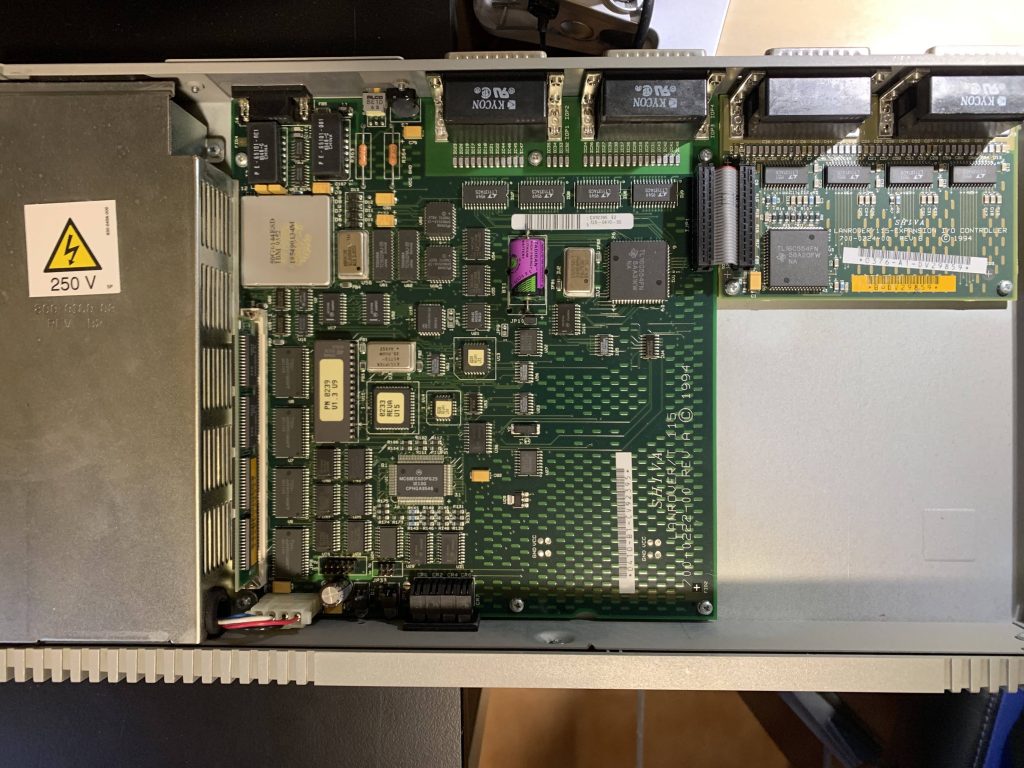
I’ve included the software and all the manuals I could find for the IBM 8235 below.